Podcasting is on the rise. Last year an annual survey done by Edison Research and Triton Digital revealed that in 2019 40% of people ages 12-24 listen to podcasts monthly, a 10% increase from 2018. Beyond the statistics, it’s become hard to ignore podcasting’s advance. Most major streaming platforms have added podcasts to their platforms, and major news platforms have begun to produce them. For college students, creating a podcast is not only a way to explore interests, but can allow connection with a broader audience, as consumption of digital audio continues to grow.
Sourcing equipment, audio editing, and distribution can make starting a podcast an intimidating process to embark on! Knowing this, we have created a four-step guide covering podcast essentials, an introduction to audio, a breakdown of equipment you might need, and distribution services that you can use.
Recording
Recording quality can distinguish a good podcast from a great one, and garnering a good recording is a reachable goal even if you don’t have prior audio experience! Before you begin, check out this video guide to setting up your equipment for a podcast recording by Rockville Audio. Listed below are the top five things you can do to ensure a great recording!
Recording Tips
Before You Start, Do a Test Recording
Audio equipment and software are notorious for causing unexpected problems, often leading to on-site problem-solving. Leave yourself enough time to do a test recording after setting up your equipment to troubleshoot any potential problems. While you’re completing a test recording, you may also want to record some room tone, which is the silence in the room you’re recording in. Recording room tone can be helpful when editing your episodes.
Set Your Levels so They’re Peaking Between -12 and -6 dB
“dB” is shorthand for decibel, which is a measurement of a sound’s intensity. Decibels function on a logarithmic scale, meaning something 12 dB won’t be double the intensity of a sound that is 6 dB. Your DAW, or recording software, will have a dB meter (pictured below) that will measure the intensity of what you’re recording, also known as the input signal. Before you start recording, have everyone speak into their microphones to ensure these levels are peaking between -12 dB and -6 dB. This will make sure you record at a robust level without clipping, aka distortion. Explain That Stuff! has an article detailing how decibels are measured by sound meters if you would like to learn more about the topic!

A traditional decibel meter found in a DAW. The levels here are peaking slightly above -6dB. If the levels were to go over the 0 dB mark, clipping, a type of distortion, would occur.
Move Your Source Before Adjusting Your Gain
You may struggle with getting a robust input level from someone who speaks quietly or getting too strong of a signal from someone who speaks loudly. In your DAW you can adjust something called the gain level to increase or decrease the amplitude of the sound being recorded. However, this can lead to distortion if misused. To minimize this, try moving your quiet guest closer to the microphone, or your loud guest away from the microphone, before adjusting your gain level.
Have a Plan Before Recording
Depending on the format of your podcast, you might use a script or have a more natural conversation. However, in all cases, it is wise to create a conversational plan before recording. This will help you make fewer mistakes in the recording process and save you time in post-production. For example, if you are doing an episode on a recent news event, write out the points you would like to cover. If you have an interview guest, write out questions for them beforehand. With things written out you’re less likely ramble or forget what you would like to cover.
Retake Anything You Need a Clean Cut Of
If you misspeak while recording, finish the sentence or phrase and then repeat it correctly. This will save you time in post-production and allow you to produce a professional-sounding piece of work. Some things you may want clean cuts of are people’s names and titles, intros, outros, breaks, or advertisements.
Post-Production
Congratulations! You’ve obtained a great recording and are ready to construct your podcast. In the industry, this process is called post-production. For some people, this may be as simple as listening through everything before uploading. However, you probably will want to do some editing.
Editing
When editing the first two things you should ask yourself are:
- Do you want to input a theme song, music, or sound effects?
- Are there any parts of the conversation you would like to cut out?
If you want to input any other sounds beyond what you’ve recorded or cut any parts of the conversation out, you can do this in your DAW. This is going to look different depending on what DAW you are using. Luckily there are large collections of online resources for all of the DAWs we mentioned in part two of this series. If you would like a place to start, we have developed a YouTube playlist with tutorials for each DAW we have discussed in the series.
When learning how to use a DAW, the main things you will need to learn how to do are:
- Adding Tracks– adding a track will allow you to bring in sound effects, a theme song, etc.
- Cutting Files– most DAWs have a razor or scissor tool that allows you to click within a track to make cuts. These cuts can be deleted to get rid of filler words, awkward pauses, or any part of the conversation you don’t want to release in the final version.
- Inserting Cross Fades– a crossfade is a way to combine audio clips together. One clip fades out while the other fades in. When you are cutting and joining together an audio clip, there might be changes in background noise or volume levels between the different clips. These changes might be noticeable and distracting, but can often be mitigated by using a crossfade in between clips. Most DAWs have a specific tool that will do this for you.
Again, these tools will look different in every DAW, so before you begin editing, take some time to familiarize yourself with their functions using online articles or YouTube videos.
Mixing
Once you have done your basic editing, you can move on to mixing! Mixing is blending the different elements of the recording together to create a cohesive product. If you are using more than one microphone or adding different elements to your recording (e.g., sound effects), you will want to go into your DAW’s mixer and adjust your volume levels so that the elements sound as if they fit together. Again, the mixer may look different in every DAW and is worth looking into before you start editing.
Some tracks could also benefit from a small amount of compression, which lessens the dynamic range of audio by making the quieter sounds in a recording a little louder and the loudest sounds in a recording slightly softer. You could also use tools such as an EQ or a De-Esser, which both are used to control specific frequencies, or tones, within an audio file. To learn more about these audio processing tools, check out this processing guide by RODE.
Once mixed, your audio is ready to be mastered. If you have more knowledge working with audio, this might include taking out the noise floor with an EQ, applying broad compression if needed, or using a limiter, which allows you to make sure your audio won’t have distortion when uploaded for an audience. For more information on what mixing and mastering could look like for a podcast, check out this editing guide done by BuzzSprout.
Once you’re happy with the episode’s sound, you can export the track out as an mp3 file, and you are ready for part four: distribution!
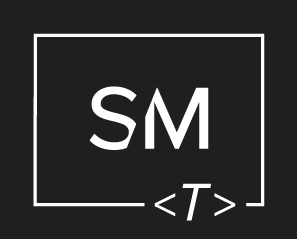




Leave a Comment