Picking up a new skill can be challenging, especially when it involves learning to use new equipment like a DSLR camera—there are so many buttons and settings! It’s easy to get overwhelmed. But, have you ever wondered why cameras have so many dedicated light settings?
How Lighting Affects Photography
Now, why is lighting important to photography? The basic answer is to light the subject enough to be able to capture them properly. Another is that lighting can affect the mood in the photo. By using lighting and shadow, you can change how people feel when they see your image.
The Triangle of Exposure
The Exposure Triangle is composed of three factors: aperture, shutter speed, and ISO. Aperture is the iris of the camera lens, and it controls how much light is being let into the camera’s image sensor. Shutter speed controls how long the lens stays open for the light to be let in. ISO is the sensitivity of the image or the signal’s gain of the camera sensor.
Aperture
Usually, we would see aperture on camera as an f-stop (like f/2.8 or f/5.6). The smaller the number of the aperture (or f-stop), the wider the iris of the aperture, which means it lets in more light.

a series of camera irises showing decreasing exposure levels from left to right
Image Descriptions: The lists of the camera’s iris from the widest aperture to the smallest, with the aperture number setting underneath. From left to right, the aperture number starts with f/2, f/2.8, f/4, f/5.8, f/8, f/11, and f/16.
Why do we need other exposure controls if aperture determines how much light is being let in? The quick answer is that the wider aperture creates a shallower depth of field.
Depth of field is the distance between the closest and farthest objects in a photo that appears sharp. This means that when the depth of field is shallow, only a small part of the image would be in focus (such as in portraits where a person is in focus and the background is blurred), while a wide depth of field means a large portion of the image would be in focus (such as a landscape where everything is in focus).
If we want to have a wide depth of field, does that mean the photo has to be dark? We can look at the other two exposure variables to help brighten your image (and hopefully your day!).

Illustration of a photographer using aperture to adjust depth of field.
Image Descriptions: The comparison graphics of depth of field using aperture setting. On the first row from left to right, the aperture graphic with the setting f/2.8 underneath; the graphic of a woman taking picture of the cactus, house, and hot air balloon. The house and hot air balloon are blurring. On the right side is what the graphic reference picture would look like, with the cactus is in focus while the yellow house and red hot air balloon are out of focus. The second row shows the aperture getting smaller with the setting f/8. The same woman taking pictures of the same three things, except only the hot air balloon is blurring and out of focus. The last rows show the smallest aperture with setting f/16. The same graphics are used from the first two rows but this time, everything is in focus and not blurry.
Shutter Speed
Shutter speed is how long the camera’s aperture stays open. If an aperture is the size of the camera iris, then shutter speed is how fast the iris closes to capture the image.
Shutter Speed is typically measured in fractions of a second (or in seconds) for example; 1/100 is to hold the aperture open for one-hundredth of a second.
The longer the shutter speed, the more light is being let in, which increases the exposure. In turn, the faster the shutter speed, the less light is being let in.
So if you want to take a nice picture, but it is too dark, just lower the shutter speed! However, by lowering the shutter speed, the camera captures the image more slowly, which means more motion blur.
The slower the shutter speed, the higher chance for motion blur to be more noticeable when you are capturing a moving subject or if the camera is moving, which decreases the sharpness of the image. So, if you want to get a picture of a race car with the motion blur, you would lower the shutter speed.
But if you want to capture something fast and sharp, like a falling leaf or birds flying, then you will need to increase the shutter speed, which decreases the exposure.
What if you want to take a picture with a wide depth of field (narrow aperture) and sharp image (fast shutter speed), what should you do to brighten up the image? Well we do have a quick answer for you!

a series of car images showing how shutter speed affects motion blur
ISO
ISO stands for International Organization of Standardization, which is an organization that develops and publishes standards. However, the ISO within the camera represents a number which measures the camera’s (or digital sensor) sensitivity to light.
Some of the ISO standard values are: 100, 200, 400, 600, 800, 1600, 3200. There are digital cameras nowadays that can raise the value all the way to ISO 12800 and beyond. When you change the ISO value, you render the sensor to be more or less sensitive to light.
The downside of increasing your ISO value is that it can create a noise or grain within the image. Noise is a visual disruption, which is a pixel that incorrectly represents the color or exposure. Noise looks like tiny colored pixels or grain that you usually see in old film.

a series of images showing how increased ISO brightens images, but adds grain
Conclusion
While learning and manipulating these variables might seem daunting at first, what it comes down to is this: Who’s in control, you or the camera? It might be easier to simply point and shoot with default settings, but gaining familiarity with exposure variables will help you take uncommonly good and interesting photos.
Additional Resources
Exposure Triangle: Everything You Need to Know
What Is Exposure? (A Beginner’s Guide)
What is Aperture — Ultimate Guide to the Camera Aperture and Depth of Field
What is ISO? And How Does it Work with Aperture and Shutter Speed
What is Shutter Speed and Its Role in the Exposure Triangle?
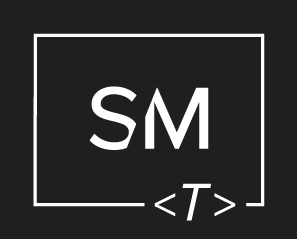




Leave a Comment