Most people would agree that the internet is a magical place because of its vast amounts of knowledge, resources, and entertainment. The internet was created to be accessible to anyone, but unfortunately, that is not the case with many websites and digital resources. Barriers such as poor design, lack of alternative text, and missing captions for multimedia, aren’t just an inconvenience, but can actually prevent certain users from being able to access digital content at all.
With the rise of multimedia authoring platforms like social media, blogs, and other self-publishing tools, anyone can be a digital content creator. When posting or publishing content online, it is essential that digital accessibility standards are met so that everyone can have an equitable experience.
In this article, we will explain what digital accessibility is, how using it benefits everyone, and how you can easily start implementing digital accessibility into your everyday life.
Demystifying Digital Accessibility
Let’s start with an important question, what actually is digital accessibility? Digital accessibility ensures that everyone has equitable access to digital tools and content no matter their level of ability. Accessible creators take into consideration how different users interact with their content and provide ways to accommodate those users. For example, providing a transcript for a podcast accommodates people with all levels of hearing and people who prefer to read rather than listen.
Digital Accessibility Benefits Everyone
One common misconception is that digital accessibility only helps people with disabilities. Though people with disabilities are an important population to consider, it’s important to understand that barriers to access can arise for anyone. In turn, implementing digital accessibility best practices actually benefits everyone. Including accessible elements like alternative text, high color contrast, and adjustable text, only increases inclusion, and in turn, increases the number of potential users who can use your product or enjoy your creation.
The World Wide Consortium (W3C), a leader in the web accessibility world, puts this into context perfectly:
Accessibility is essential for developers and organizations that want to create high-quality websites and web tools, and not exclude people from using their products and services.
Getting Started with Digital Accessibility
So how can you get started? Ideally, accessible creators do their best to always keep accessibility in mind, not just as an afterthought. They also utilize universal design principles, which strive to find design solutions that are simple, intuitive, and inclusive.
Luckily including basic accessible elements in your digital content can be simple! Here are some common examples of how to include digital accessibility into your content:
- Add alternative text and image descriptions to all images.
- Caption videos using Youtube’s captioning tools or online tools like Amara.
- Use social media accessibility tools.
- Provide a transcript for audio files using transcription tools.
- Make sure your design colors are high contrast using WebAIM’s Contrast Checker.
- Use a text size of 12 point minimum and easy-to-read fonts.

Two copies of the Student Media Tech logo on different contrasting backgrounds to show readability differences. One background is dark blue and the other is light blue. The logo is easier to read on the dark blue background.
There are numerous free resources for learning about accessibility best practices. Two wonderful resources that we highly recommend are W3C’s Tips for Getting Started article and Digital Accessibility Foundations Free Online Course.
Learning about and integrating digital accessibility is a lifelong process that everyone can practice. Though the amount of information can be overwhelming, any small way you contribute to creating accessible content can make a strong and lasting impact in someone’s life.
Additional Resources
We referenced multiple amazing resources throughout the article, but here is a full list. You’ll want to bookmark most (if not all) of them!
Articles
- Accessibility by W3C
- Best Fonts To Use for Website Accessibility
- Universal Design The 7 Principles
- What is Accessibility?
- What is Usability?
Guides & Tutorials
- Alternative Text vs. Image Descriptions for Instagram
- Digital Accessibility Foundations Free Online Course
- Social Media Accessibility: Best Practices for Instagram, Twitter, and Facebook
- W3C’s Tips for Getting Started
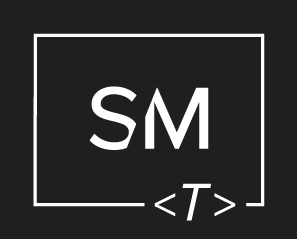



Leave a Comment