Advances in mobile technology have made it possible to create high-quality videos on your phone without a studio environment. If you are looking to enhance what your phone can do, here are our equipment recommendations.
Tripods
Footage shot without a tripod can appear shaky and be hard to watch for long periods. In our last blog post, we included resources showing you how to make a homemade stand for your phone. However, there are phone mounts and tripods made specifically for mobile video. Here are some of our favorites:
UBeesize Flexible Phone Tripod- $20
This flexible tripod comes with a universal phone mount and a wireless remote. It supports both landscape and vertical orientations, and is lightweight, making it easy to pack away. This product is an excellent choice for anyone looking to take videos at the skate park, while traveling, or any other time they’re on the go.
Square Jellyfish Tripod and Mount- $17
Small, but mighty, this tripod comes with a phone mount and can easily fold down to fit into a pocket or backpack. One unique feature is the mount’s 360° rotation and ball joint flexibility, which allow you to capture any angle. The legs can also fold down, turning the device into a selfie stick. This tripod is perfect for small spaces and taking footage of people drawing, playing instruments, etc.
ChromLives Overhead Video Stand- $26
The ChromLives suspension stand is the perfect piece of equipment to purchase if you want to film art tutorials, cooking videos, and other content from an overhead view. It mounts easily onto any counter or tabletop that is less than 2 inches thick, and comes with an anti-slip phone mount to keep your phone in place while filming.
UBeesize Travel Tripod- $30
This 51-inch adjustable aluminum tripod comes with a phone mount, wireless remote, and travel bag. It is configured like a professional tripod, and if you have other cameras beyond your phone, it can hold anything up to 2.2 pounds. Additionally, its mount can rotate 360°. Because of its size and features, this is the perfect tripod for those wanting to get comfortable with a larger tripod.
Bower Professional Tripod- $25
This tripod is the most versatile on our list. It can be configured in six different ways, has up to 36 inches of height extension, 360° rotation, and comes with a phone mount and Bluetooth remote. It is also compatible with most other cameras. If you are looking for a tripod that can be used comfortably in all settings, this is the product for you.
Microphones
Most microphones in present-day smartphones can capture great audio. However, if you are planning on using audio from content filmed outside or want to increase your audio quality, check out our favorite mobile microphones:
Saramonic SmartMic Mini- $25
Weighing less than an ounce, this compact microphone delivers broadcast-quality sound. It connects directly to your phone by way of a traditional ⅛ inch headphone jack. Additionally, it has a swivel feature, allowing you to point it towards your sound source, and has a built-in shock mount to minimize unwanted noise.
Sony ECM-CS3- $20
This is an excellent microphone for people wanting to record interviews and other similar conversational content. Not only is it small and discreet, but it also features a 360° rotating clip allowing you to attach the mic to your subject’s clothes effortlessly.
RØDE VideoMic- $60
This mid-priced smartphone microphone is exceptional for capturing dialogue, interviews, and more. It also comes with a furry windscreen, making it ideal if you want to record audio outdoors, where wind can distort sound if a windshield isn’t used.
Shure MVL- $70
This mobile lavalier microphone is designed to garner great audio in any interview setting. Its sleek design will go almost unnoticed on camera, and it features interference protection, meaning you won’t need to worry if your subject bumps the microphone during the recording process.
Lighting
The best source of light to use is natural light. However, there isn’t always suitable natural light. A ring light can help increase the quality of lighting in your videos, and many of them come with tripods, saving you the expense of buying both items separately. Here are our top picks:
Rechargeable Selfie Ring Light- $16
Small and compact, this is the perfect ring light if you’re beginning to shoot videos on your phone. It clips onto your phone, can fit in your pocket, and features three different intensity levels. The built-in battery can last 4 to 7 hours before needing to be recharged, and silicone gel on the clip protects your device from any scratches.
Powersure 10″ LED Ring Light- $37
This 10-inch USB powered ring light and tripod is the perfect midrange kit for your home video set up. It includes a tripod, phone mount, remote control, and the ring light itself. It is compact, making it easy to travel with, and has a dimming range from 1% to 100% on all three of its modes, ensuring you’ll always have perfect lighting.
8″ Selfie Ring Light with Tripod- $47
Slightly smaller than our last pick, this tripod and ring light combo is the perfect addition to any videographer’s small space. It features three dimmable light modes and a rotating phone mount. It is USB-powered, and can be controlled using a wireless remote.
Lenses
Lenses are a great way to expand your mobile camera’s ability. Macro lenses can help you shoot close-ups, wide-angle lenses expand your frame, and fisheye lenses can create a unique and creative distortion. Here are our favorite mobile lens kits:

Shooting footage with a macro lens allows you to zoom in close. Photo from Pxfuel.

Footage taken with a wide-angle lens can result in fantastic landscape shots. Photo by Erin Zulkefli.

Fisheye lenses create a unique effect. This lens may not be suitable for video with a lot of movement but can offer a creative effect on still frames and images. Photo from Pixabay.
Kodak 3-in-1 Lens Kit- $40
This convenient three-lens-kit allows you to shoot with all three lenses we mentioned above. The kit also comes with a microfiber bag for storage and two lens caps to protect your lenses when they aren’t in use.
MACTREM 9-in-1 Phone Lens Kit- $40
The MACTREM 9-in-1 kit comes with four different lenses: all three we discussed above and a telephoto lens. It also comes with a storage bag, a universal clip to attach the lenses too, and a flexible tripod. This kit is the perfect investment for anyone looking to start experimenting with a variety of different lenses.
Mobile video equipment can help transform your videos and allow you to explore creative lighting and filming techniques. During COVID-19, Student Media is unable to loan out equipment for video recording. However, we are available to answer questions through Instagram @psustudentmedia. We also have a wealth of resources for content creation on this blog, and our resources page hosted on the main Portland State University website.
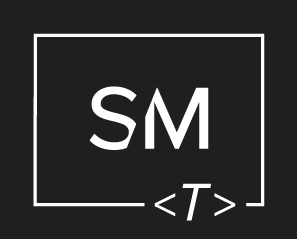




Leave a Comment